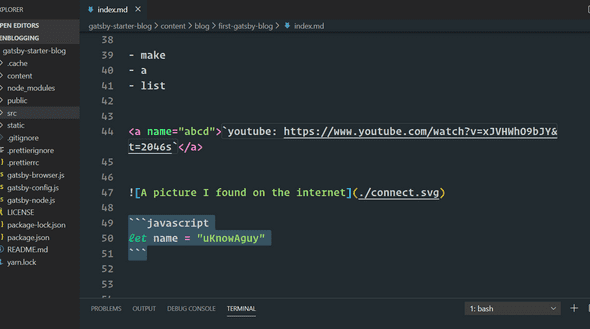My First Gatsby How to Blog
March 02, 2020 - 2 min read
You made it to my page, welcome!
This is my first experience using Gatsby and Markdown. And I have to say, I’m enjoying my experience. The ease of use is very attractive, and I’m keeping my fingers crossed 🤞 that launching will be the same.
Curious as to how I built this blog? You’re in luck. I’ve included the video I used to make it happen. The requirements are minimal and not a lot of programming experience is needed.
Let’s go over some basic requirements.
- Desire to blog
- Computer
- Internet
Of course, you’ll need some tools on your computer to make your blog a reality. Here’s a list of tools with links to help assist you on your journey.
- Code editor (I’m using Visual Studio code)
- node.js
- Git
- Gatsby CLI
If you need more detailed instructions you can go to Gatsby’s Tutorials for help.
Now, it’s magic time! Let’s…
Open a terminal (Open in vscode for ease of use)
From here, we’ll run the following command
npm install -g gatsby-cliIn your terminal, lets make a folder and move into it.
mkdir gastby
cd gastbyNow we’ll run
gatsby new gatsby-starter-blog https://github.com/gatsbyjs/gatsby-starter-blogMove into gatsby-starter-blog
cd gatsby-starter-blogFollowed by
gatsby developAnd just like that, you now have a Blog! Definitely watch the video to figure out what’s what.
let name = "uKnowAguy"